Imagine standing before a blank canvas that hums with possibility—not stretched on wood, not framed in a studio, but glowing softly in your hands. It’s a canvas that responds not only to touch, but to intention, carrying every flick of thought into a visible line. What once demanded brushes, paint, and the patience of drying hours now unfolds instantly, as though imagination itself has been given electricity.
But here’s the paradox: in this new space, where endless tools live inside a single screen, the act of creating feels strangely closer to childhood—when crayons met paper and nothing else in the world mattered. That same unfiltered joy, that same surrender to expression, can be rediscovered through tablet drawing. It’s not about replacing tradition; it’s about finding a medium that listens more quietly, more intuitively, than we ever thought possible.
Every stroke becomes a dialogue between memory and invention, discipline and play. And in that delicate space between fingertip and glass lies a kind of intimacy—technology dissolving into transparency, leaving only you and the story you’re trying to tell.
Stay with this thought. Because once you realize what this shift means, you’ll see it’s not merely about tools or technique. It’s about how art itself is learning to breathe in a digital age and how you might breathe differently with it.
The Evolution of Creativity: From Paper to Tablet Drawing
Every generation of artists has embraced new mediums—charcoal on stone, ink on parchment, oil on canvas. Today, the transition from paper to glowing screens represents not just a technological upgrade but a redefinition of how imagination is expressed. Tablet drawing allows an artist to bridge tradition with innovation, capturing the immediacy of a pencil sketch while unlocking digital flexibility. The creative process has become fluid, with layers, tools, and textures packed into a single device. Far from erasing the authenticity of hand-drawn work, the digital shift expands its potential, offering a future where experimentation is limitless and the artist’s vision remains at the center.
The journey from sketchbooks and brushes to digital canvases
Carrying stacks of sketchbooks once defined an artist’s life. Now, a lightweight tablet can hold years of drawings, neatly stored and instantly shareable. Tablet drawing doesn’t just replicate paper; it reinvents it, offering a portable, organized, and environmentally friendly canvas.
Why this shift redefines how we think about art and expression
Digital canvases blur the line between medium and message. With endless tools at their fingertips, artists can explore styles once restricted by material limits. Tablet drawing transforms creativity into something more fluid—an extension of thought itself.
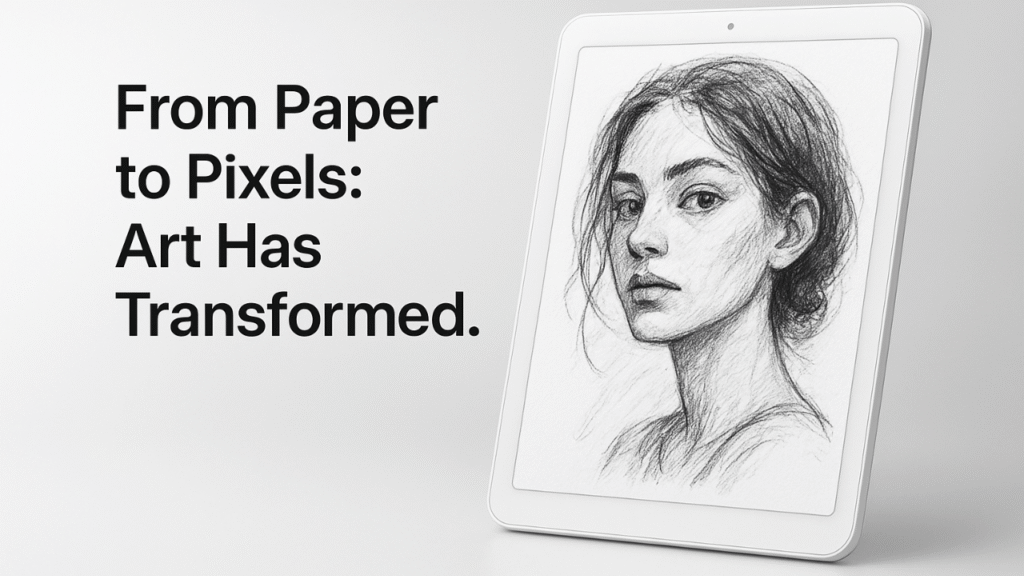
Why Tablet Drawing Feels Different (and Sometimes Better)
There’s a quiet liberation in realizing mistakes are no longer permanent. Unlike traditional mediums where every error leaves a mark, digital canvases invite freedom through undo functions, flexible layers, and infinite variations. Tablet drawing shifts the mindset from cautious precision to fearless experimentation. For many, this transforms the act of creating into something closer to play than pressure. The result is not a replacement for tradition but an expansion—one where tools adapt instantly to the artist instead of the other way around.
The subtle advantages of a digital canvas over traditional tools
Digital art thrives on responsiveness. A stylus can mimic charcoal, watercolor, or ink in seconds, something no physical toolkit could replicate without clutter. Tablet drawing compresses entire studios into a single device, opening new levels of accessibility.
Instant corrections, infinite palettes, and natural flow
Nothing slows inspiration faster than running out of supplies. Tablet drawing removes those limits by offering unlimited colors, brushes, and instant edits. This immediacy keeps creativity flowing, allowing ideas to evolve without interruption.
Best Tablets for Drawing in 2025: A Practical Breakdown
The device you choose shapes your workflow more than you realize. In 2025, tablets have matured into powerful creative tools that rival desktop setups. High-end options deliver pen precision and display quality that blur the line between screen and paper, while budget models make digital art accessible without compromise. Tablet drawing is best experienced when hardware disappears into the background, letting creativity take the lead. Whether you’re sketching casually or producing professional work, the right tablet becomes an invisible partner in your craft.
Top professional picks for serious artists
The iPad Pro with Apple Pencil and Wacom MobileStudio Pro remain favorites for professionals. Both excel in responsiveness, resolution, and reliability—qualities essential for demanding workflows in illustration, animation, and design.
Budget-friendly tablets for beginners and students
Artists starting out don’t need to overspend. Devices like the Samsung Galaxy Tab S9 and XP-Pen Deco tablets provide smooth stylus control and impressive displays at a fraction of the cost, making tablet drawing more approachable.
Must-have features that actually improve the drawing experience
Pressure sensitivity, lag-free performance, and color-accurate displays matter more than marketing buzzwords. A strong tablet drawing setup is defined by how naturally it mimics the feeling of pen on paper while offering the perks of digital flexibility.

Apps That Redefine Tablet Drawing
Software is where hardware comes alive. The apps powering digital canvases are now as important as the tablets themselves, shaping the way artists experiment and produce. From minimalist sketch apps to feature-rich platforms, the range of creative environments is staggering. Tablet drawing is no longer limited by the device—it’s amplified by the ecosystem of tools available. Choosing the right one is about discovering the rhythm that aligns with your creative flow.
The most popular and powerful drawing apps right now
Procreate dominates the conversation with its intuitive interface and vast brush library, while Adobe Fresco seamlessly integrates with Creative Cloud for professionals. Both apps show why tablet drawing has become the standard for illustrators worldwide.
Underrated tools that inspire creativity
Krita and Clip Studio Paint offer features tailored for illustrators and comic artists, often overlooked in mainstream discussions. These platforms bring unique strengths, from advanced brush engines to storyboard-ready layouts.
How to choose the right app based on your style
No single app fits every artist. Quick sketchers might thrive in lightweight apps, while detail-driven illustrators need advanced layering and vector options. Tablet drawing works best when the software feels invisible, letting style dictate the tools.
The Emotional Side of Digital Art
Technology rarely feels intimate, yet in the hands of an artist, it becomes deeply personal. Tablet drawing strips away the permanence of mistakes, creating space for playful risk-taking. That sense of freedom echoes the childhood joy of drawing without rules or pressure. Mistakes no longer ruin pages—they fuel exploration. The result is an emotional reconnection to art itself, where every stroke feels like an experiment worth making.
How digital tools spark childlike curiosity and play
The endless brushes and colors built into apps invite curiosity. Tablet drawing encourages artists to rediscover the thrill of doodling, where exploration matters more than the final product.
Why removing “fear of mistakes” leads to braver art
When every stroke can be undone, hesitation disappears. Tablet drawing creates a fearless environment where experimentation replaces caution, and bold ideas emerge more naturally.
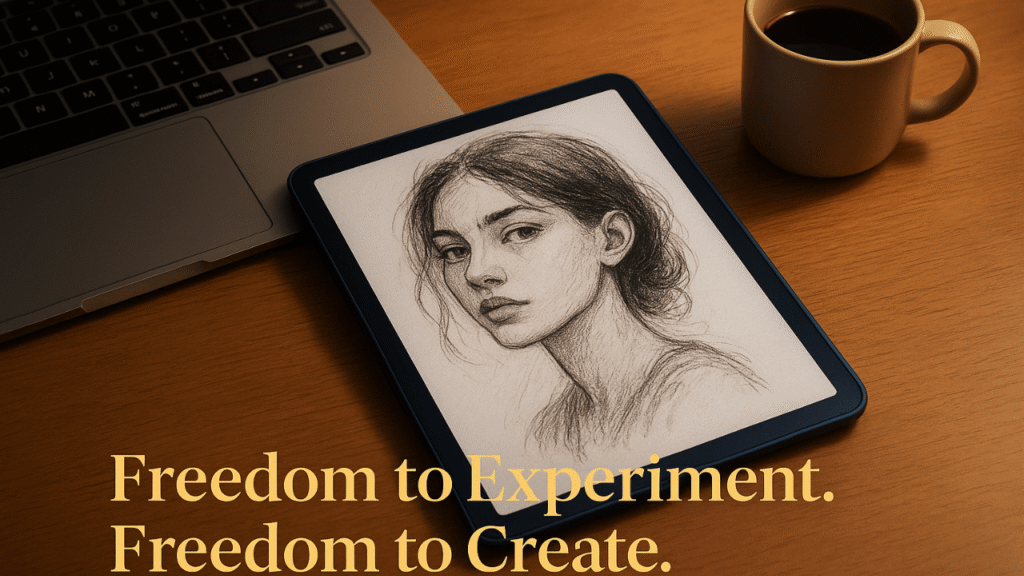
Tablet Drawing for Beginners: Where to Start Without Overwhelm
Starting with a digital canvas can feel daunting, but simplicity is the best entry point. Beginners don’t need advanced tools to learn—they need confidence in handling a stylus, understanding pressure, and practicing daily. Tablet drawing becomes natural through small, consistent steps that build muscle memory. Instead of focusing on perfection, the early stages should focus on comfort, exploration, and curiosity. The goal isn’t mastery overnight but familiarity that grows into skill.
The first steps: setting up, practicing, and experimenting
Learning how a stylus reacts to pressure is key. Tablet drawing sessions should begin with basic shapes, shading, and strokes to understand responsiveness before diving into complex projects.
Simple daily exercises to build skill and confidence
Consistency matters more than duration. Filling a digital canvas with lines, curves, and textures for ten minutes a day trains the hand and eye. Tablet drawing grows easier through repetition, not shortcuts.
Pro Tips to Level Up Your Tablet Drawing Skills
Once the basics become second nature, refining technique takes artistry to the next level. Tablet drawing rewards those who explore beyond default settings, embracing layers, custom brushes, and shortcuts that streamline creativity. Efficiency doesn’t kill inspiration—it fuels it, freeing mental space for expression. Professionals build habits that keep the process fluid while preserving authenticity, proving that technology and artistry don’t have to conflict.
Workflow hacks that save time without killing creativity
Organizing projects with layers and naming conventions prevents chaos. Tablet drawing workflows become smoother when technical clutter is reduced, allowing uninterrupted focus on the art itself.
Layering, brushes, and pressure settings pros rely on
Custom brushes tailored to style, pressure adjustments that mimic real pencils, and smart layering techniques elevate digital work. Tablet drawing thrives when tools are personalized, turning the device into an extension of the artist’s hand.
Challenges No One Talks About
Digital art comes with invisible costs. Hours spent staring at a screen can strain eyes, and repetitive stylus motions may cause fatigue. The convenience of endless digital space sometimes creates a sense of detachment, unlike the tactile feedback of paper. Tablet drawing offers power but requires balance—mindful breaks, ergonomic setups, and sometimes a return to analog tools keep creativity sustainable. Acknowledging these challenges helps artists maintain both their health and their passion.
Eye strain, screen fatigue, and the digital disconnect
The glow of screens is harsher than paper. Without breaks, tablet drawing sessions can leave eyes tired and creativity drained, making balance essential.
How to overcome these hurdles without losing joy in the process
Adjusting brightness, using anti-glare protectors, and maintaining good posture keep problems in check. Tablet drawing should feel empowering, not exhausting, and small adjustments protect long-term creativity.

The Future of Tablet Drawing: AI, AR, and Beyond
The digital canvas is evolving faster than ever. AI-driven tools are already suggesting palettes, finishing sketches, and enhancing textures. Augmented reality promises canvases that leap off screens, transforming tablet drawing into three-dimensional exploration. These technologies won’t replace the human touch; they’ll amplify it, offering new ways to shape imagination. The future of digital art is not about replacing artists but giving them superpowers their predecessors could only dream of.
The rise of AI-assisted creativity
Algorithms now act as silent collaborators, offering instant suggestions that speed up ideation. Tablet drawing becomes more fluid when AI takes care of repetitive tasks, leaving space for expression.
How augmented reality could change the way we draw forever
Imagine sketching on a flat surface and seeing it come alive in the room around you. AR integration with tablet drawing is already on the horizon, blurring the boundary between digital and physical worlds.
FAQ: Tablet Drawing Questions Answered
Which tablet is best for beginners?
Entry-level models like the Samsung Galaxy Tab S9 or XP-Pen Deco series balance affordability with performance, making them perfect starting points.
Do you need a stylus to start drawing on a tablet?
Yes—a stylus provides the precision, sensitivity, and natural feel required for true tablet drawing.
Is tablet drawing harder than traditional sketching?
It feels unfamiliar at first, but the learning curve is gentle. Undo tools and customizable brushes often make the process easier than expected.
Can professionals rely solely on tablet drawing?
Absolutely. Many illustrators, concept artists, and designers now build entire careers on digital platforms without relying on paper.
What’s the best free app for tablet drawing?
Krita and Autodesk SketchBook stand out for offering robust, professional-grade tools without subscription costs.
Conclusion: Rediscovering the Joy of Creation
Digital canvases are more than gadgets—they’re gateways into new creative states of mind. Tablet drawing transforms hesitation into boldness, mistakes into opportunities, and ideas into realities faster than any medium before it. For artists willing to embrace it, the shift isn’t just technological; it’s deeply personal, redefining what it means to create.

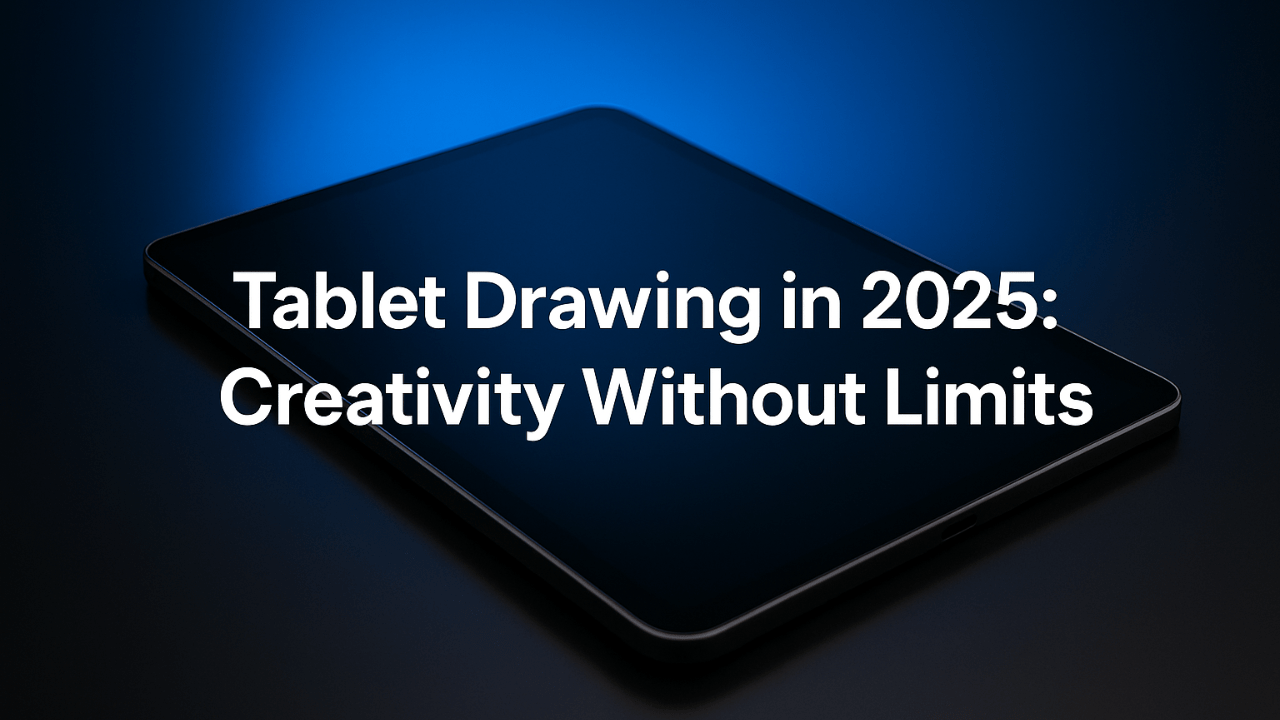
3 thoughts on “Tablet Drawing: When Creativity Meets the Quiet Pulse of Technology”