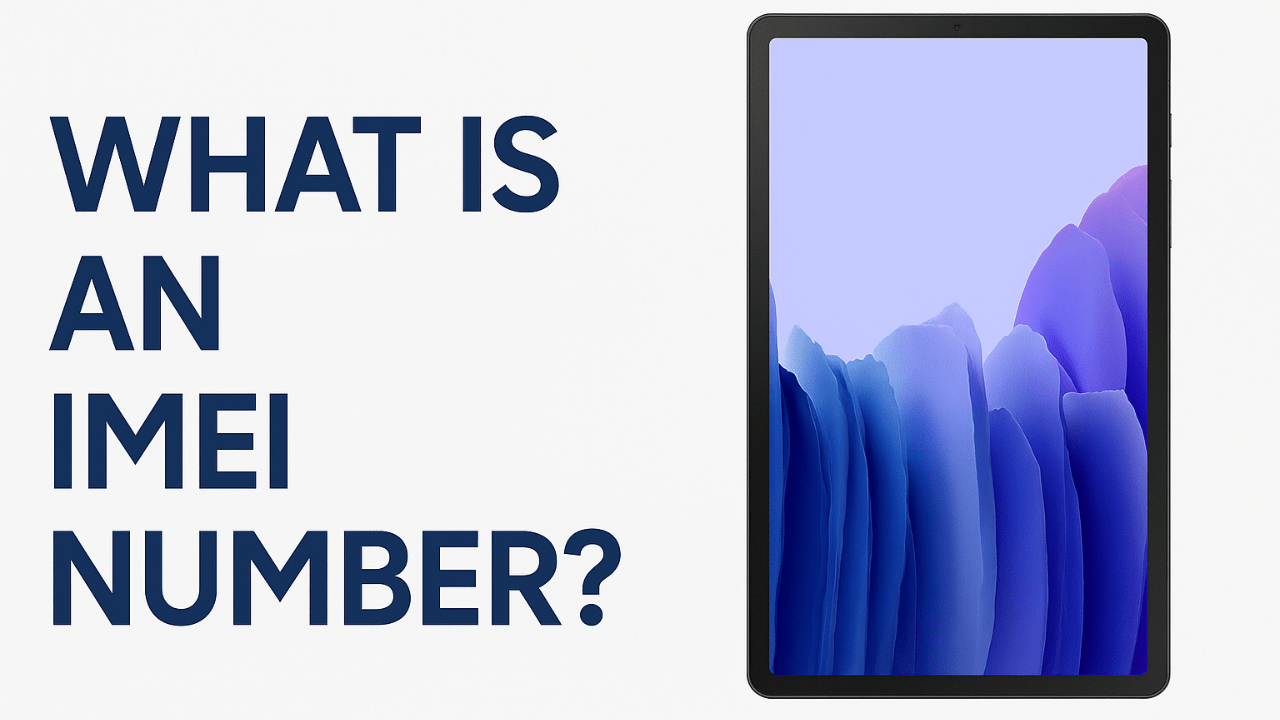The IMEI number on Samsung tablet devices is essential for tracking, unlocking, and verifying your device’s identity across mobile networks. Have you ever had a Samsung tablet ask for your IMEI number and been uncertain of where to look for it? The IMEI number is crucial for identifying your Samsung tablet on international networks, whether you’re unlocking your device, making a warranty claim, or reporting theft.
You’re not alone, nevertheless, so don’t worry. Finding their IMEI is an issue for many individuals. That’s the reason we wrote this thorough yet simple guide. You will discover the meaning of the IMEI, its importance, and five or more reliable ways to locate it on each Samsung tablet model.
What is the IMEI number on a Samsung tablet?
Every Samsung tablet with mobile capability has a unique 15-digit code called the IMEI (International Mobile Equipment Identity) number. This code acts as your device’s digital fingerprint, helping manufacturers and cell carriers to locate it in the event of fraud, theft, or repair.
The IMEI number on a Samsung tablet is like a digital identity card for your device. It’s a 15-digit unique code that helps track, verify, and connect your tablet to mobile networks. Every tablet with cellular capability has its own IMEI, ensuring it can be recognized by carriers and traced if lost or stolen. This number is what allows your Samsung tablet to access data and call services securely, just like a smartphone.
Beyond connectivity, the IMEI plays an important role in verifying authenticity and ownership. If your tablet ever needs repair or is misplaced, this number becomes your best friend for recovery or blocking unauthorized access. It’s recommended to keep your IMEI number stored safely offline. Having the IMEI number on Samsung tablet noted somewhere can save you from a lot of stress if you ever face loss, theft, or technical issues.

Why Is It So Important?
Your tablet can’t be traced by carriers if it doesn’t have an IMEI. Even with a new SIM card, you can ask the carrier to remove the IMEI in the event that your tablet gets stolen, making it unusable on most networks. It is among the most efficient methods for preventing fraud and retrieving devices.
Quick Recap of Benefits:
- Positive: Helps in locating stolen or lost tablets.
- Powerful: Needed for unlocking and carrier registration.
- Negative: If invalid or tampered with, your device might be banned from network access.
Key Differences: IMEI vs Serial Number on Samsung Tablets
While both the IMEI and serial number seem similar at first glance, they serve very different purposes. The IMEI identifies your Samsung tablet on a cellular network, while the serial number helps Samsung track the device for warranty or repairs. Essentially, the IMEI is used for network access, and the serial number is used for manufacturer records. Knowing this distinction ensures you provide the right number when contacting customer support or carriers.
For instance, if your tablet supports LTE or 5G, your carrier may ask for the IMEI to activate or block the connection. Meanwhile, Samsung’s repair center will use the serial number to identify your specific unit. In short, both numbers are important, but for different reasons. Understanding how they differ helps avoid confusion and ensures your IMEI number on your Samsung tablet is always used correctly when needed.
People often confuse the IMEI number with the serial number, but they serve different purposes.
| Feature | IMEI Number | Serial Number |
|---|---|---|
| Applies to | Mobile-network-enabled devices only | All Samsung tablets (Wi-Fi or LTE) |
| Used By | Carriers and tracking systems | Manufacturers |
| Uniqueness | Globally unique | Device batch-specific |
| Visibility | Settings, SIM tray, box | Settings, box, device back |
So remember, if your Samsung tablet is Wi-Fi only, it won’t have an IMEI—just a serial number. That’s not a defect, just a technical distinction.
5 Reliable Ways to Find the IMEI Number on Samsung Tablet
Finding your tablet’s IMEI is easy once you know where to look. The most direct way is by dialing *#06# in the Phone app if your tablet supports calling. Alternatively, you can go to Settings → About Tablet → Status Information, where the IMEI appears along with the serial number. It’s also printed on the box your tablet came in or sometimes engraved on the back of the device near the SIM slot.
If you’ve registered your tablet with Samsung, the IMEI can also be found in your Samsung Members or Find My Mobile account. Another method is to log in to your Samsung account online and check the registered device section. No matter which method you use, make sure to write down your IMEI and store it safely. Knowing how to find the IMEI number on Samsung tablet ensures you can always verify or secure your device when necessary.
Ready to find your tablet’s IMEI? Here are the top five foolproof methods, whether your device is powered on or not.
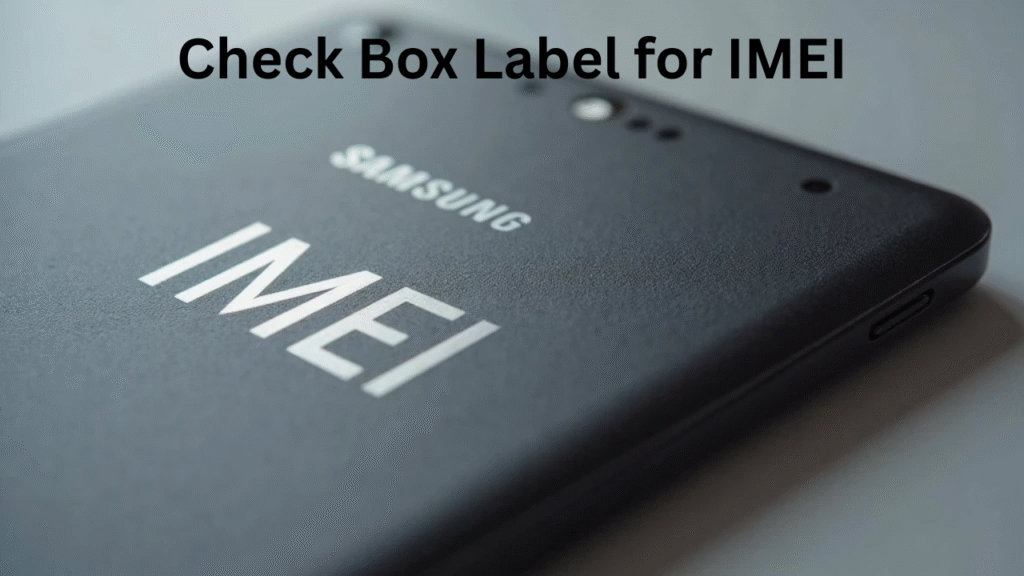
1. Via Tablet Settings (Most Accurate)
Step-by-Step:
- Go to Settings
- Scroll to About Tablet
- Tap Status
- Look for IMEI Information
✅ Positive: No special tools or access needed
💪 Powerful: Accurate and works on almost all Android versions
⚠️ Negative: Menu labels might differ slightly based on One UI version
2. *Use Dial Code #06# (Quickest)
Simply open the phone app (if your tablet supports calling) and dial. *#06# The IMEI will pop up instantly on-screen.
✅ Positive: Fast and easy
💪 Powerful: Doesn’t require you to navigate settings
⚠️ Negative: Only works if your tablet has cellular capabilities and a dialer
3. Check the Original Tablet Box
Look for the IMEI label on the side or bottom of the retail box. It’s printed near the barcode and often labeled clearly as “IMEI.”
✅ Positive: No need to power on the device
💪 Powerful: Useful if your tablet is lost, dead, or stolen
⚠️ Negative: Box might be discarded or unavailable
4. Inspect the SIM Tray or Back Panel
For LTE-enabled tablets, the IMEI may be etched onto the SIM tray or printed on the back panel (especially in older models).
✅ Positive: Always accessible
💪 Powerful: Doesn’t rely on software access
⚠️ Negative: Font may fade or be too small to read
5. Use Samsung Account via ‘Find My Mobile’
If your device is linked to your Samsung account:
- Go to https://findmymobile.samsung.com.
- Log in with your Samsung credentials
- Select your device
- You’ll see your IMEI number listed
✅ Positive: Works even if your tablet is lost or turned off
💪 Powerful: Remote access from any computer or phone
⚠️ Negative: Only works if previously registered to Samsung account
What If There’s No IMEI Number on a Samsung Tablet?
If your Samsung tablet doesn’t show an IMEI number, don’t panic—it might be perfectly normal. Wi-Fi-only tablets, for example, don’t need IMEI numbers because they don’t use mobile networks. Instead, they come with a unique serial number used by Samsung for warranty and service purposes. Only LTE or 5G-enabled models require an IMEI for cellular connectivity.
However, if your LTE tablet suddenly loses its IMEI, it might indicate a firmware issue or internal hardware problem. In that case, contacting Samsung Support is the best option to restore it. Always make sure you buy your device from an authorized retailer because missing IMEI information can also signal a refurbished or fake unit. Understanding why there’s no IMEI number on Samsung tablet helps you determine whether it’s a model limitation or something that needs professional inspection.
If you’re using a Wi-Fi-only Samsung tablet, there’s no IMEI number, and that’s totally normal. These models don’t connect to cellular networks and instead rely on the serial number for device identification and support.
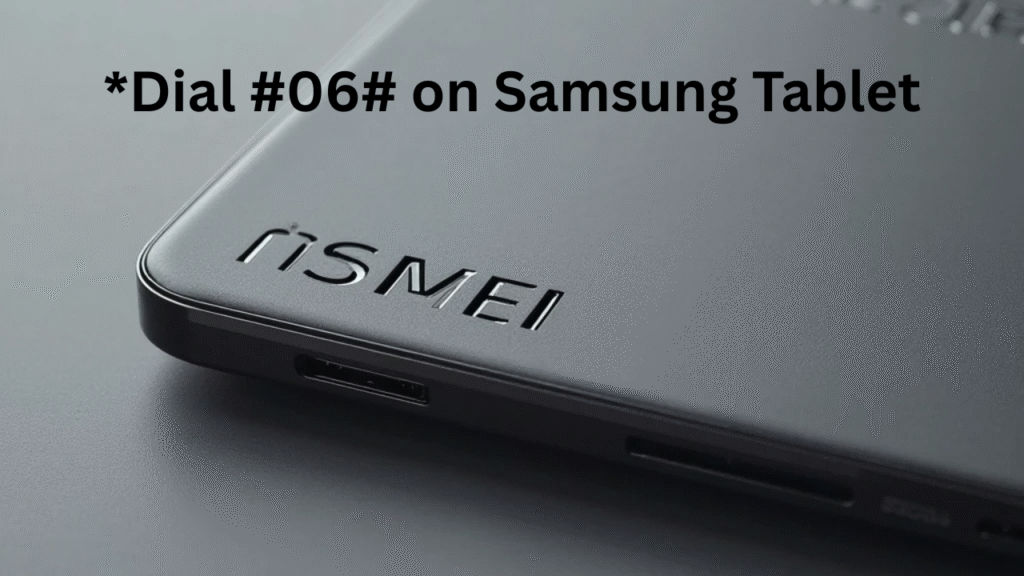
What to Do in This Case?
- Use the serial number for warranty and repairs
- Register the serial on Samsung’s support website
- Don’t panic—your device isn’t broken!
✅ Positive: Still eligible for most support services
💪 Powerful: Safer from IMEI spoofing threats
⚠️ Negative: Can’t be tracked or blocked by mobile carriers
🛡️ How to Protect Your IMEI Number on Samsung Tablet
Your IMEI number is sensitive information that should be protected just like a password. It identifies your device on networks, so if it falls into the wrong hands, it could be cloned or misused. Never share your IMEI publicly, especially when posting online or selling your device. Keep a written copy in a safe place and avoid saving it on unencrypted cloud storage or emails.
If your Samsung tablet ever gets stolen, report it immediately to your carrier so they can block the IMEI, making it useless to thieves. Regularly check your device’s IMEI authenticity through Samsung’s website to ensure it hasn’t been tampered with. When purchasing a used tablet, always verify that the IMEI is clean and valid. Taking these small but vital steps helps ensure the IMEI number on Samsung tablet remains protected, secure, and truly yours.
Your IMEI is sensitive information and must be handled securely. Here’s how to protect it:
🔒 Save It in a Secure Place
Write it down and store it in a password manager or encrypted document.
🚫 Never Share It Publicly
Avoid posting it on forums or social media—even when asking for tech help.
🧩 Report It When Lost
If your tablet is stolen, report the IMEI to your carrier and police. It can be blacklisted from all networks.
✅ Positive: Adds a layer of personal security
💪 Powerful: Prevents your tablet from being misused
⚠️ Negative: If someone else gets it, they may spoof or clone your tablet
📊 Pros and Cons of Knowing Your IMEI Number on Samsung Tablet
| Pros | Cons |
|---|---|
| Enables fast reporting of theft/loss | Easily misunderstood as a public ID (not safe to share) |
| Required for SIM unlocking and carrier services | Useless on Wi-Fi-only devices |
| Essential for registering warranties and insurance | Can’t recover IMEI if box and device access are both lost |
| Used to blacklist stolen tablets across global networks | Can’t recover IMEI if box and device access are both lost |
❓ Frequently Asked Questions (FAQs)
1. How can I find the IMEI number on Samsung tablet without turning it on?
Check the retail box, SIM tray, or access your Samsung account online.
2. Is it illegal to change the IMEI number on a Samsung tablet?
Yes. Altering the IMEI is illegal in most countries and considered tampering with device identity.
3. Why is there no IMEI number on my Samsung tablet?
If you have a Wi-Fi-only model, it doesn’t have cellular capabilities, so there’s no IMEI—only a serial number.
4. Can I find the IMEI using Smart Switch?
No. Smart Switch helps transfer data but does not display IMEI or serial information.
5. Do I need the IMEI number for Samsung warranty claims?
Yes. For network or LTE-related issues, Samsung may require the IMEI to validate claims.
Conclusion: Why Knowing the IMEI Number on Samsung Tablet Matters More Than Ever
Your Samsung tablet is more than just a device in a world that is becoming more digital and mobile-first; it’s your entryway to your private data, work, entertainment, and dialogue. Because of this, being aware of your Samsung tablet’s IMEI number is not only helpful but also essential.
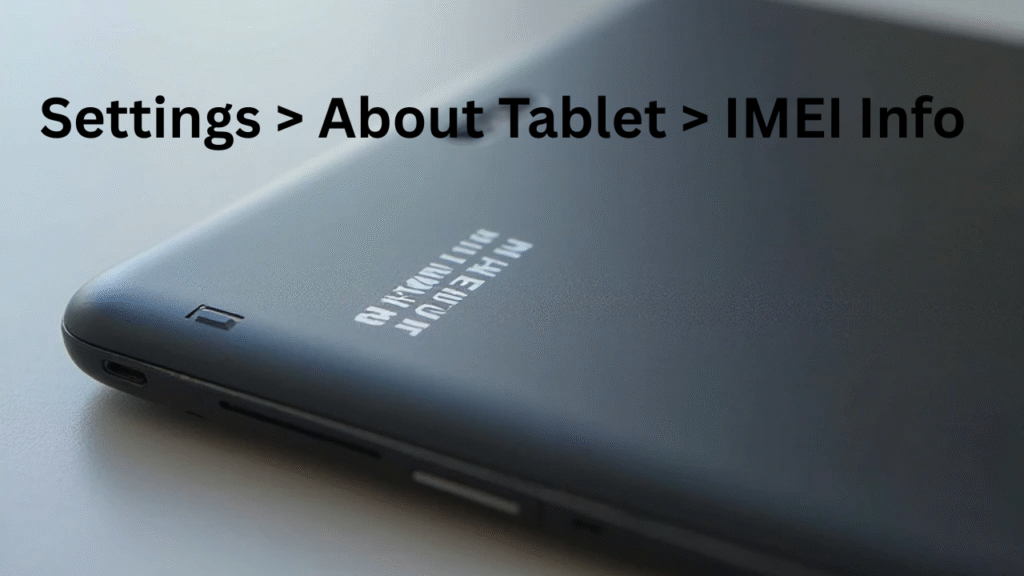
Think of the IMEI as your tablet’s digital passport. It allows you to:
- Unlock your device for any carrier
- Track or block it if stolen
- Verify authenticity during resale
- File warranty claims or insurance reports
Unfortunately, many users realize the importance of this number only after they need it—when the tablet is lost, stolen, or malfunctions. And by then, it’s often too late.
But you’re smarter now.
You now know the best methods to find your IMEI, how to tell it from a serial number, and even how to protect this private data from misuse. That offers you an important benefit when it comes to securely and responsibly handling your device.
Whether you’re a tech-savvy power user or someone just trying to stay protected, knowing your IMEI number on a Samsung tablet could save you from massive inconvenience—or even financial loss—in the future.
✅ Take the Next Step:
✔️ Go ahead and locate your tablet’s IMEI number today
✔️ Write it down or save it in a secure location
✔️ Share this article with others so they can do the same
Don’t wait for a crisis. Stay one step ahead.