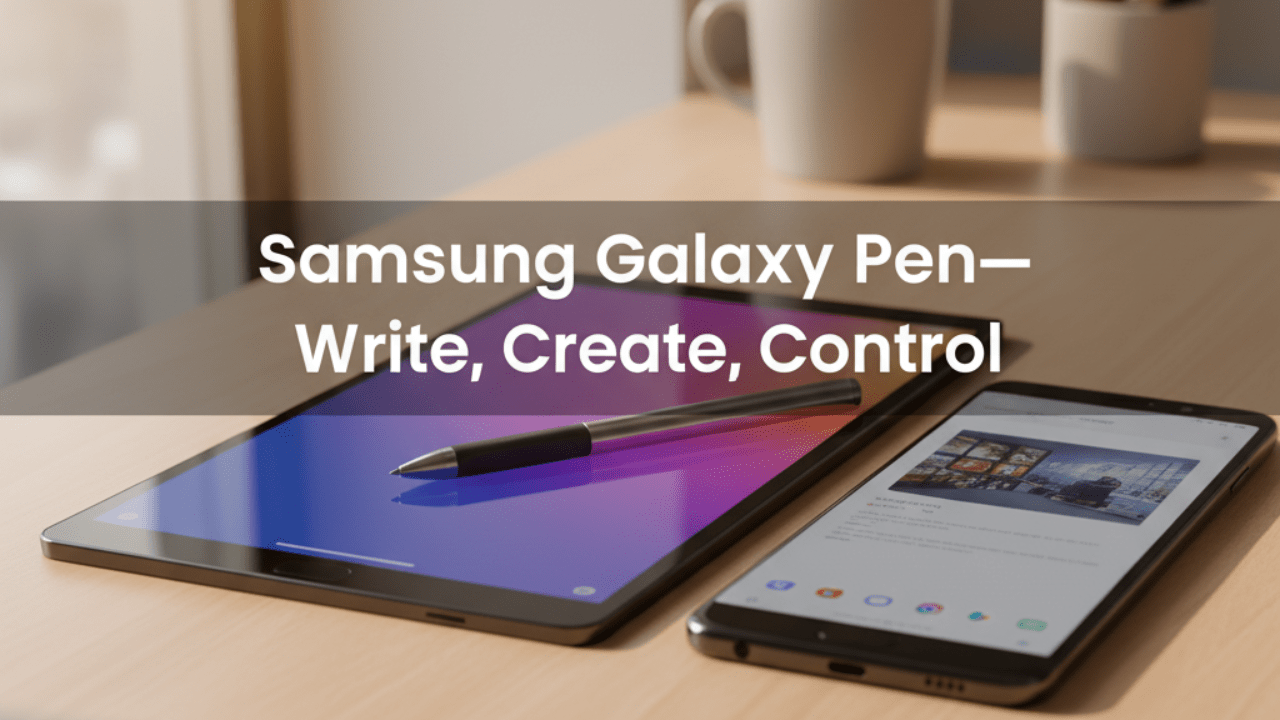The Samsung Galaxy Pen didn’t just enter the tech scene—it reinvented what precision feels like in the digital world. Long before touchscreens became second nature, Samsung imagined a way to merge handwriting’s intimacy with technology’s speed. The result was a pen that didn’t just write—it connected thought to action with unmatched accuracy. Over the years, the Galaxy Pen has evolved from a simple stylus into a powerhouse of creativity and control, bridging art, productivity, and emotion in a way that feels both futuristic and personal.
This evolution wasn’t about adding gimmicks; it was about deepening connection. With each generation, Samsung refined pressure sensitivity, latency, and responsiveness to make the writing experience almost indistinguishable from pen on paper. For note-takers, it’s an intuitive extension of memory; for artists, it’s an instant medium of expression. The Samsung Galaxy Pen has become more than a feature—it’s a symbol of how technology can feel human. It redefined mobile creativity by making precision effortless and imagination infinite.
Design & Feel—More Than a Stylus, It’s an Experience
The moment you pick it up, you understand why the Samsung Galaxy Pen is in a league of its own. It doesn’t just rest in your hand—it becomes part of it. Every curve, weight, and texture was engineered to feel purposeful. The matte finish prevents slips, the click is tactile therapy, and the balance is meticulously tuned to mimic luxury ink pens. It’s not design for the sake of aesthetics—it’s functional beauty that makes long writing sessions as effortless as breathing.
Unlike generic styluses that feel like cold tools, this pen feels alive. You can sense the craftsmanship in every glide across the screen. Whether you’re sketching a portrait, signing a document, or annotating a PDF, the movement feels organic—fluid but grounded. That’s because Samsung didn’t just focus on form; it focused on feel. The Samsung Galaxy Pen transforms everyday interaction into a sensory experience. It’s not about pressing on a screen—it’s about communicating with it. It proves design can inspire emotion and productivity in equal measure.

Features That Redefine Control
Every feature of the Samsung Galaxy Pen exists for one reason: to give users complete command without complexity. The pen responds to 4,096 levels of pressure, translating subtle hand movements into expressive strokes. But it’s not limited to writing or sketching—Bluetooth connectivity lets you control presentations, take selfies remotely, or pause music with a flick. Air Actions turn gestures into commands, so even at a distance, you’re still in control of your device.
It’s this seamless blend of precision and freedom that makes the experience magical. No lag, no calibration—just natural responsiveness that reacts like intuition. You don’t think about how it works; you just use it, and it feels right. From switching slides in a boardroom to controlling your camera at a concert, it bridges creativity and utility. The Samsung Galaxy Pen doesn’t just follow your commands—it anticipates them. It turns interaction into choreography, where every move feels deliberate, elegant, and effortless.
Samsung Galaxy Pen for Creators
For digital creators, the Samsung Galaxy Pen is more than a stylus—it’s a trusted creative partner. It allows artists, illustrators, and designers to bring imagination to life with precision that rivals professional drawing tablets. Whether you’re sketching character concepts, designing interfaces, or painting on-the-go, the pen’s sensitivity captures every line and shade exactly as intended. It’s the difference between “drawing on glass” and “drawing with emotion.”
What truly elevates the experience is its adaptability. The Galaxy Pen integrates perfectly with creative apps like Clip Studio Paint, Adobe Illustrator Draw, and Canva. It recognizes artistic pressure, tilt angles, and brush variations to create realistic strokes that respond to your hand’s natural movement. Creators can storyboard an entire campaign during a flight or edit concept art on a park bench. The Samsung Galaxy Pen gives professionals the freedom to create without limits and turns casual doodles into refined art. It’s where inspiration meets innovation, seamlessly.

Productivity Boost—Turning Notes into Action
The Samsung Galaxy Pen isn’t just for artists—it’s a productivity powerhouse that makes multitasking effortless. Students use it to jot handwritten notes that automatically convert to text, while business professionals annotate contracts and organize meeting highlights with pinpoint accuracy. The transition between writing and typing is instantaneous, and features like Air Command make navigation faster than ever. Productivity stops feeling like work and starts feeling like creativity in motion.
Samsung Notes, one of the most underrated tools, truly shines here. You can draw, write, capture ideas, and sync them across devices within seconds. The Samsung Galaxy Pen eliminates the friction between thought and execution. Instead of scrambling for a keyboard, users can capture ideas naturally and transform them into structured content instantly. For entrepreneurs, it means fewer missed ideas. For students, it means smarter studying. And for professionals, it means real productivity—intuitive, precise, and distraction-free.
Compatibility & Device Support
The Samsung Galaxy Pen experience isn’t limited to one device—it’s an ecosystem. Whether you’re using the Galaxy S24 Ultra, Tab S9, or the Z Fold series, each device brings out a different dimension of what this pen can do. On phones, it’s about spontaneous creativity—editing photos, jotting notes, or navigating apps. On tablets, it transforms into a digital canvas or an academic tool. Foldables turn it into a bridge between phone and tablet functionality.
Each Galaxy Pen variant—regular, Fold Edition, or S Pen Pro—caters to specific needs. The Pro version allows device switching, while the Fold Edition works with flexible screens for precise input. This adaptability keeps the experience consistent yet customizable. The Samsung Galaxy Pen doesn’t bind creativity to hardware; it expands it. Whether you’re sketching on the Tab or signing on the Ultra, the transition feels natural, fluid, and deeply connected to your workflow. Compatibility isn’t an afterthought—it’s the foundation.

Real-Life Scenarios—Where the Galaxy Pen Truly Shines
What makes the Samsung Galaxy Pen remarkable isn’t just its specs—it’s how seamlessly it fits into real life. Imagine a designer sketching concepts during a subway ride or a teacher grading assignments directly on a tablet. A CEO can sign contracts while boarding a plane, and a student can solve equations mid-lecture without switching screens. Every situation reveals another layer of convenience and creativity.
The magic lies in how invisible the technology feels. You don’t have to think about syncing, pairing, or recharging—it’s just there, ready to work when you are. The Samsung Galaxy Pen adapts to lifestyles that demand agility. It transforms waiting rooms into workspaces and idle moments into opportunities. In a world that celebrates speed, it reminds us that precision still matters. Whether you’re an artist, a writer, or a multitasker, this pen makes technology feel more human—reliable, responsive, and personal.
Common Myths & Misconceptions About the Samsung Galaxy Pen
Despite its popularity, misconceptions about the Samsung Galaxy Pen still circulate. One common myth is that it’s “just for artists,” which couldn’t be further from the truth. From engineers marking blueprints to teachers annotating slides, its versatility cuts across industries. Another false belief is that it drains battery life—but in reality, its power consumption is minimal, intelligently managed to stay energy-efficient even during heavy use.
Then there’s the idea that it’s difficult to use. In fact, the learning curve is nearly nonexistent—pick it up, and it simply works. No setup headaches, no confusing gestures. The Samsung Galaxy Pen stands apart because it doesn’t demand adaptation; it adapts to you. It’s not a niche tool—it’s a universal one. By breaking these myths, Samsung reminds users that true innovation isn’t about exclusivity; it’s about accessibility. This pen redefines what everyday productivity and creativity can look like.
Tips, Tricks & Hidden Features You Didn’t Know About
The Samsung Galaxy Pen hides a treasure chest of features waiting to be unlocked. You can hover to preview links, convert handwriting into editable text, or translate foreign phrases with a simple swipe. Air Gestures let you switch apps or scroll pages without touching the screen. Smart Select allows users to capture specific parts of content instantly for sharing or editing. Each discovery makes the device feel more intelligent—and more personal.
One underrated function is Screen Off Memo. Just pull out the pen and start writing on the dark screen—no unlock needed. It’s perfect for quick notes or reminders. The Samsung Galaxy Pen also integrates seamlessly with Samsung’s ecosystem, allowing you to switch from phone to tablet without breaking flow. These small but powerful tools add layers of convenience that most users overlook. The pen rewards curiosity, turning everyday interactions into moments of discovery and control.

Frequently Asked Questions (FAQ) About Samsung Galaxy Pen
What makes the Samsung Galaxy Pen different from other styluses?
The Samsung Galaxy Pen stands out for its precision, pressure sensitivity, and Air Actions, letting you control your device without touching the screen.
Does the Samsung Galaxy Pen work with all Galaxy devices?
Not all models support full functionality. Newer devices like the Galaxy S24 Ultra, Tab S9, and Galaxy Book series offer the best experience.
Can I use the Samsung Galaxy Pen for drawing or design work?
Absolutely. It’s highly responsive and perfect for sketching, digital art, and note-taking in creative apps like Clip Studio Paint or Samsung Notes.
How long does the Samsung Galaxy Pen battery last?
The S Pen charges quickly and lasts for hours of continuous use. Even without charge, it still works for writing and drawing.
Is the Samsung Galaxy Pen worth buying in 2025?
Yes. It’s evolved into a full productivity and creativity tool, enhancing both work and personal projects seamlessly.
Final Thoughts—Why the Samsung Galaxy Pen Still Matters in 2025
The Samsung Galaxy Pen hides a treasure chest of features waiting to be unlocked. You can hover to preview links, convert handwriting into editable text, or translate foreign phrases with a simple swipe. Air Gestures let you switch apps or scroll pages without touching the screen. Smart Select allows users to capture specific parts of content instantly for sharing or editing. Each discovery makes the device feel more intelligent—and more personal.
One underrated function is Screen Off Memo. Just pull out the pen and start writing on the dark screen—no unlock needed. It’s perfect for quick notes or reminders. The Samsung Galaxy Pen also integrates seamlessly with Samsung’s ecosystem, allowing you to switch from phone to tablet without breaking flow. These small but powerful tools add layers of convenience that most users overlook. The pen rewards curiosity, turning everyday interactions into moments of discovery and control.